Inheritance diagram for QuantityEntryPage:
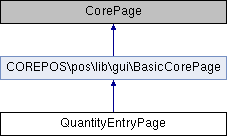
Public Member Functions | |
| preprocess () | |
| head_content () | |
| body_content () | |
| unitTest ($phpunit) | |
 Public Member Functions inherited from COREPOS\pos\lib\gui\BasicCorePage Public Member Functions inherited from COREPOS\pos\lib\gui\BasicCorePage | |
| __construct () | |
| head_content () | |
| getHeader () | |
| getFooter () | |
| hide_input ($bool) | |
| footer () | |
Public Attributes | |
| const | MODE_INTEGER = 0 |
| const | MODE_PRECISE = 1 |
| const | MODE_VERBATIM = 2 |
Protected Attributes | |
| $box_color | |
| $msg | |
 Protected Attributes inherited from COREPOS\pos\lib\gui\BasicCorePage Protected Attributes inherited from COREPOS\pos\lib\gui\BasicCorePage | |
| $page_url | |
| $body_class ='mainBGimage' | |
| $title = "COREPOS" | |
| $hardware_polling = true | |
| $mask_input = false | |
Additional Inherited Members | |
 Protected Member Functions inherited from COREPOS\pos\lib\gui\BasicCorePage Protected Member Functions inherited from COREPOS\pos\lib\gui\BasicCorePage | |
| input_header ($action='') | |
| dateJS () | |
| commonHeader () | |
| noinput_header () | |
| scale_box () | |
| scanner_scale_polling ($include_scans=true) | |
| change_page ($url) | |
| default_parsewrapper_js ($input="reginput", $form="formlocal") | |
| noscan_parsewrapper_js () | |
Detailed Description
This page is for keying in quantities when an item is configured to require a manually keyed quantity.
Two GET arguments are expected:
- "entered-item" is what the cashier entered. This may be simply a UPC but can include prefixes if necessary. For example, prefix "RF" on refunds.
- "qty-mode" see MODE_INTEGER, MODE_PRECISE
MODE_INTEGER (0) is for items that are not sold by weight. Fractional or decimal quantities are not permitted. The value entered is exactly what is used for quantity.
MODE_PRECISE (1) is for items that are sold by weight but are too light to measure accurately with the regular scanner-scale. This value must be exactly three digits and will be divided by 1000. That is, entering "123" gives an effective quantity of 0.123. This is only appropriate for items that always weigh less than 1.0.
Member Function Documentation
| QuantityEntryPage::preprocess | ( | ) |
Clear cancels
The documentation for this class was generated from the following file:
- pos/is4c-nf/gui-modules/QuantityEntryPage.php
 1.8.6
1.8.6