Inheritance diagram for SalesBatchTask:
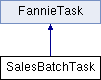
Public Member Functions | |
| run () | |
 Public Member Functions inherited from FannieTask Public Member Functions inherited from FannieTask | |
| setThreshold ($t) | |
| setConfig (FannieConfig $fc) | |
| setLogger ($fl) | |
| setOptions ($o) | |
| setArguments ($a) | |
| testMode ($t) | |
| run () | |
| cronMsg ($str, $severity=6) | |
| lazyGetOpt ($argv) | |
Public Attributes | |
| $name = 'Sales Batch Task' | |
| $description | |
| $default_schedule | |
 Public Attributes inherited from FannieTask Public Attributes inherited from FannieTask | |
| $name = 'Fannie Task' | |
| $description = 'Information about the task' | |
| $default_schedule | |
| $schedulable = true | |
| $log_start_stop = true | |
| const | TASK_NO_ERROR = 0 |
| const | TASK_TRIVIAL_ERROR = 1 |
| const | TASK_SMALL_ERROR = 2 |
| const | TASK_MEDIUM_ERROR = 3 |
| const | TASK_LARGE_ERROR = 4 |
| const | TASK_WORST_ERROR = 5 |
Additional Inherited Members | |
 Protected Attributes inherited from FannieTask Protected Attributes inherited from FannieTask | |
| $error_threshold = 99 | |
| $config = null | |
| $logger = null | |
| $options = array() | |
| $arguments = array() | |
| $test_mode = false | |
Member Function Documentation
| SalesBatchTask::run | ( | ) |
Transistion mechanism. A batch that is set to apply to zero stores really should apply to zero stores. For now it fails over to using the local store's ID
Member Data Documentation
| SalesBatchTask::$default_schedule |
Initial value:
= array(
'min' => 10,
'hour' => 2,
'day' => '*',
'month' => '*',
'weekday' => '*',
)
| SalesBatchTask::$description |
Initial value:
= 'Apply sales batches. Puts items on sale
if they are in a current batch and also takes items off sale
if they are not in a current batch.
Replaces the old nightly.batch.php script.'
The documentation for this class was generated from the following file:
- fannie/cron/tasks/SalesBatchTask.php
 1.8.6
1.8.6